What is Web Design?
What is web design? – Web design is a process of planning, designing, creating, and arranging content online. Web design includes mobile apps, web apps, user interfaces, etc. Web design will impact performance in search engine rankings like google. Web design plays a vital role in SEO. This article will share helpful insights to create beautiful, attractive, and responsive websites.
In this article, we will cover
- What is web design?
- Types of web design
- Web design VS web development
- Elements of web design
- Tools of web design
- Website maintenance
Exactly, What is Web Design?
Web design is the process of planning, creating, developing, and arranging content on a website so that it can view and share online within the internet world.
Web design is what makes out the look of a website – such as color, design, fonts, Images, content, proper structuring of the site, and user experience of it.
In this digital world, creating a website means having an online presence. Online presence helps you to expand your business via your website. The world of web design is as dynamic as ever. It is continuously evolving, including mobile applications and UI Designs.
Web design is frequently a collective process that relates the knowledge and tools from related industries’ website design, SEO optimization, and UX. Web designers always collabs professionals to share their expertise for more outcomes.
Types of Website Design
Present day, there are various types of website designs available. Those websites will develop using trending technologies to design eye-catching, attractive, and effective websites.
Before selecting an Adaptive/responsive design, first, you need to understand what type of design will be more helpful based on your requirements and business. We will check out the different types of website designs below:
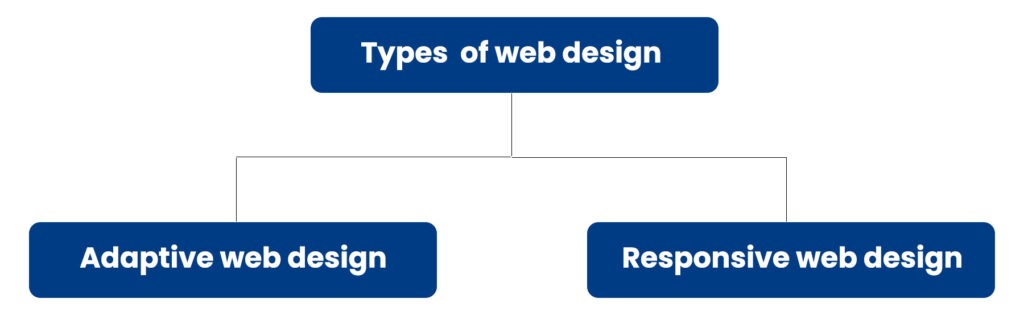
1. Adaptive web design:
- Adaptive website design helps to create a fixed web design for devices and screen sizes.
- It requires different custom website designs based on different screen sizes because it is a fixed website design.
- Adaptive website design helps to load pages faster and makes it easy to create.
2. Responsive website design:
- Responsive website design help to create device-compatible websites.
- In easy terms, a single website can load on multiple devices like mobiles, tabs, laptops, computers, etc.
- Comparatively, responsive designing is much better than adaptive website designing.
Web Design VS Web Development
Our focus of this journey is to clear the doubts about the difference between web design and web development. Still, many people have confused about the difference between web design and web development. These are closely related to each other and often used interchangeably.
Web design:
- A web designer takes care of everything related to visual appearance and usability.
- Web design consists of a color scheme, information flow, and structure.
- A web designer should be familiar with HTML, CSS, JavaScript, jQuery, and other web design technologies.
Web development:
- A web developer takes care of everything related to backend development and functionalities.
- Web development consists of functionalities, Databases, safety, security, technical issues resolving, and maintenance.
- A web developer should be familiar with frontend and backend technologies like Java, PHP, Angular JS, Node JS, etc.
Elements of Web Design:
Web designing is nothing but designing web pages according to the plan and showing how they look and function. Creative web design will not only affect the audience but also affects search engine rankings. There are two types of elements – visual elements and functional elements.
1. Visual elements
– Layout:
- The layout represents the structure of the website.
- Design plays an important role and helps the users and helps them where they want to see.
- In layout consist of images, text, ads, content, header, menu, and footers.
- A good layout helps to navigate the user’s entire website.
– Colors:
- Selecting appropriate brand colors is an essential part of the website. Brand color is considered an important part of their web design.
- Colors help to make web pages pleasant. Directly, indirectly brand colors help to increase brand recognition.
- Using effective colors helps to improve visitors to the website.
– Images, shapes, and icons:
- Sometimes, we say images will speak, but nothing that clears what you want to explain.
- Images, shapes, and icons – are one of the best ways to explain and present information. These are the best ways to make a website professional.
2. Functional elements
– Navigations:
- Navigation is nothing but the process of monitoring and controlling the movement around the website.
- Navigation helps visitors – move around their website – from one page to another.
- It is one of the best ways to check whether the website is working (or) not.
– User interaction:
- The user interface plays – an essential role in increasing website visitors (or) breaking the visitors.
- Generally, the user interface attracts the visitor and simplifies user activity.
-Animation:
- Animations and images will play a vital role in improving user experience.
- It helps to create an attractive and pleasant website.
- Without the animation website make us look incomplete.
Tools of Web Design
Web design tools are nothing but software tools. These tools help to design creative, attractive, and pleasant websites. Nowadays, there are multiple software tools available on the internet. But, the purpose of selecting the best software is functionality. Best tools simplify us to design websites.
Desktop apps:
- Desktop apps are nothing but website design tools.
- These designing tools will work with or without any help from the internet.
- But we need to choose suitable tools for the website.
- Developing such apps requires designers to create their designs and then transfer them to the development team.
- A developer must overcome technical issues to convert the PSD design to code.
- Nevertheless, this process takes a long time, is expensive, and requires more team members and developers.
- Desktop apps are Figma, WordPress, Bluefish, Envision Studio, etc.
Website builder:
Website builders are nothing but tools. These Tools help to develop a website without any help of coding. In Simple terms, a developer can design a website simply and faster.
A Beginner also will be able to create a website without any coding skills. In this digital world, multiple website builder tools are available for free. Here are some free website tools.
- HostGator
- WordPress
- Squarespace
- Webflow, etc.
Website Maintenance
In the web design industry, we will see frequent updates and changes.
Once we have developed and deployed a website live, after a month, we need to check whether the website has any issues or not.
Your website must be up to date every time. Once you complete your first website, your need to check thoroughly to make sure that your content and website are updated or not.
If your website is outdated or facing any issues, this leads to a decrease in your website visitors and leads.
Your website needs to be updated every time and maintained.
Website maintenance leads to Maintaining the online presence in search engine ranking with the help of SEO.
It helps to increase visitors to your website and increases your business leads.
TechieBears is a Mumbai-based experienced Software Development Company. We offer complete and cost-effective web solutions to our clients, allowing them to harness the Internet’s broad reach.
Visit our Knowledge Center for more articles. You can find many valuable blogs related to IT, Web Design, Web Development, Digital Marketing, Graphics design, and knowledgeable content.


saikumar g
October 10, 2022wow